Effect One
Compliments
This is the first effect that I've started on, adding compliments when the ingredients hit the box. I realized that Mr Ron was teaching this effect but his one was shooting the crate and have +1 appearing. Hence I applied the same technique/script. Instead of having only 1 kind of compliments, I had 4 in total, saying "Great" "Good Job" "Awesome" and "Amazing" This is one of the easiest effect I've done. I went to the net and search for a font, added in the script and this is the outcome! Each compliment lasts for two seconds and it will destroy itself.
Here's the image of my compliment.
Effect Two
Splatter
The second effect that I have is splatter, I referenced this from fruit ninja, when the fruit is being slashed, there's actually stains on the wall, so in this case the stain is on the floor. I used a prefab, script and particle system to make this effect.
Here's the script of my splatter.
The problem faced for splatter is that when I applied the script to the floor for the collision to occur, the ingredients start falling through the floor. Hence another plane was duplicated and we added a mesh collider to it alternately. After that then the collision happens. This is how we actually make it hit on the floor.
Effect Three
Bonus Time
When you catch the blue ball, it will add additional time to the game. Simple effect done here!
I created the sphere, added texture, made it a prefab and then added plusTime script to it, and it works. What's difficult was that I didn't know how to script it. After seeking help, here's my effect 3!


















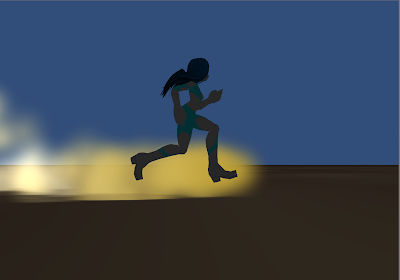



 Here's a screen shot of my snowflake moving, different color arrows represent different things.
Here's a screen shot of my snowflake moving, different color arrows represent different things. 




























